Monday, August 29, 2016
How to Backup – Restore Call Log and SMS from Android to Gmail
How to Backup – Restore Call Log and SMS from Android to Gmail
Backing up Phone data time to time is a good practice. With Android, it is possible to keep your Contacts synced with Gmail all the time. Apart from contacts, Android also syncs your app list. So, this feature helps you to get back the apps and contacts when you flash or factory reset your phone. Sadly, there is no in-built feature in Android to Sync your SMS, MMS or call log to and from Gmail.
So how do you benefit by syncing SMS and call log to Gmail? This might be a question in your mind if you are already using SMS apps like Go SMS, Handsent SMS etc. To backup SMS. Well, by sync feature you can get all your SMS and Call Logs directly on the fresh device. There is no need to worry about downloading additional SMS apps and searching for the back up file on your SD card.
You Can Use Titanium Backup
It will be much more convenient to have things backed up with Google. So lets see how to achieve this feature on your Android Phone.
How to Backup/ Restore Call Log, SMS and MMS to Gmail
What you will need:
To start with this tutorial, first you will need an Internet connection, an Android Phone running on Gingerbread and above. Last thing will be a small free app- Backup message & call to Email from Google Play.
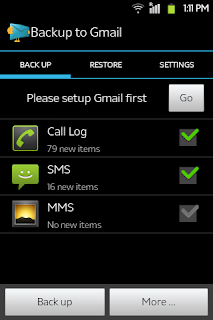
Configuring Backup message & call to Email
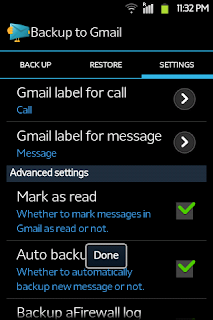
As I have mentioned earlier, it is very easy to configure. In the mandatory section, you will just need to login with your Gmail ID. Then you can select the services to backup. Best practice will be to keep the auto sync feature on. It might increase your data usage a bit but you can forget about manual backups.
Available link for download