Thursday, September 1, 2016
How to Install Android Lollipop 5 0 2 Build 19 3 A 0 470 on Sony Xperia T2 Ultra D5322 D5303 D5306 D5316 XM50h XM50t
How to Install Android Lollipop 5 0 2 Build 19 3 A 0 470 on Sony Xperia T2 Ultra D5322 D5303 D5306 D5316 XM50h XM50t
Sony has finally released the official update of Android 5.0.2 ( Build 19.3.A.0.470 ) on Sony Xperia T2 Ultra , but it is yet to roll out in all the countries and all the models. So if you are yet to receive the update and cannot wait , here is the method to install official Android Lollipop 5.0.2 on your Sony Xperia T2 Ultra
This tutorial is only for Sony Xperia T2 Ultra ( D5322, D5303, D5306, D5316, XM50h, XM50t ). Do no flash this on any other phone like Xperia T2 etc.
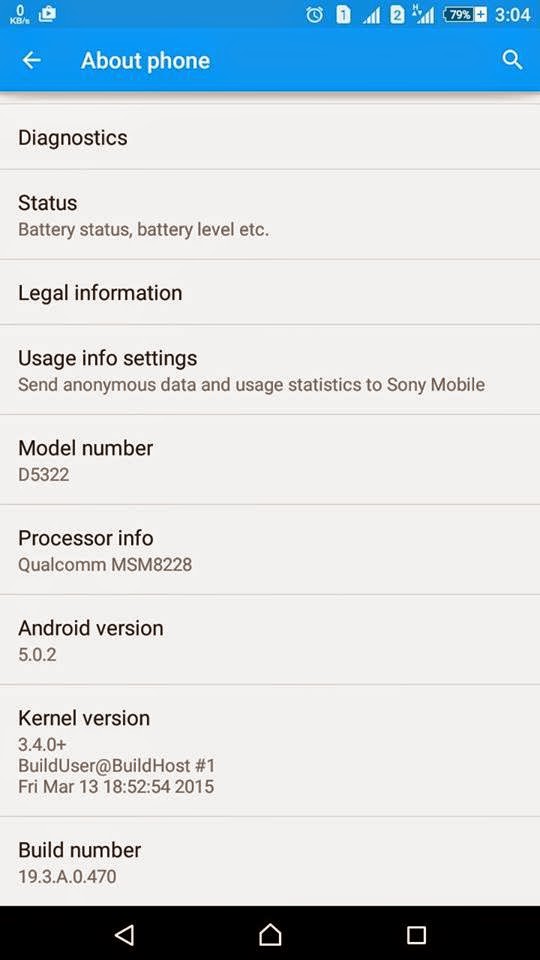
Disclaimer : I am not responsible if you brick your phone or if u make any other damage to your phone
Step 1:
- Download Flashtool from the official website - http://www.flashtool.net/downloads.php
- Install it on your PC using onscreen instructions. It will create a folder "Flashtool" in your drive (C:Flashtool)
- Now go to CFlastooldriversflastool-drivers.exe and click on it and install it after marking/checking "Flashmode drivers and Xperia T2 Ultra Driver"
- Restart your PC
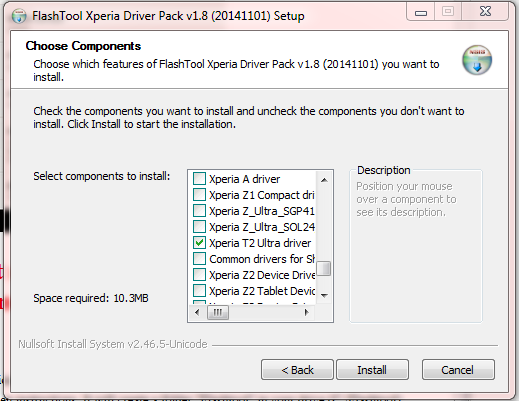
Step 2 :
- Create your own FTF file using XperiFirm for your respective model ( Goto Settings> About to check your exact model number ). Here is the tutorial - http://www.waledacdroid.com/2015/04/how-to-download-sony-xperia-mobile.html.
- Download the firmware for your exact model , currently Android Lollipop 5.0.2 is available only on D5322, XM50h and D5303. The Build Number 19.3.A.0.470 is the one you want to download. See the screenshots below. ( You can download the files of any region just make sure the model number is same )
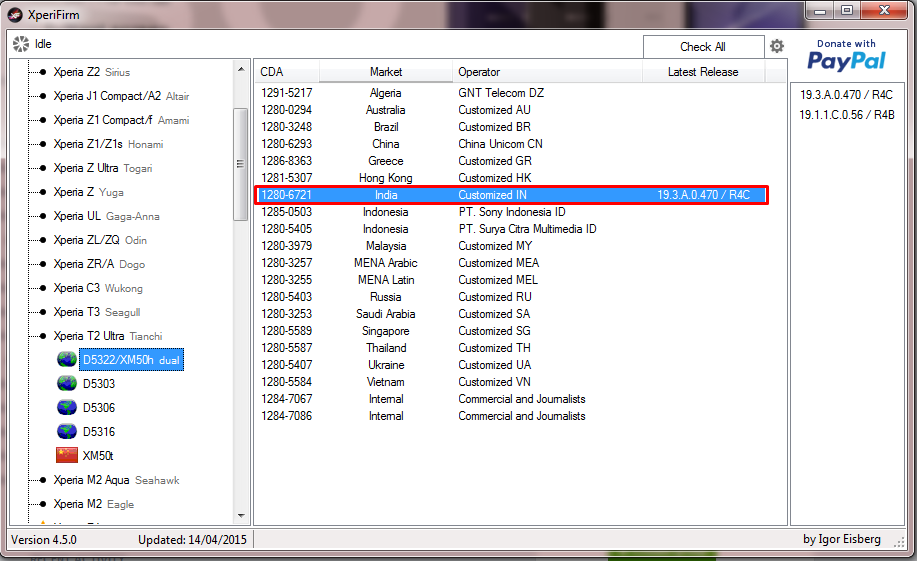
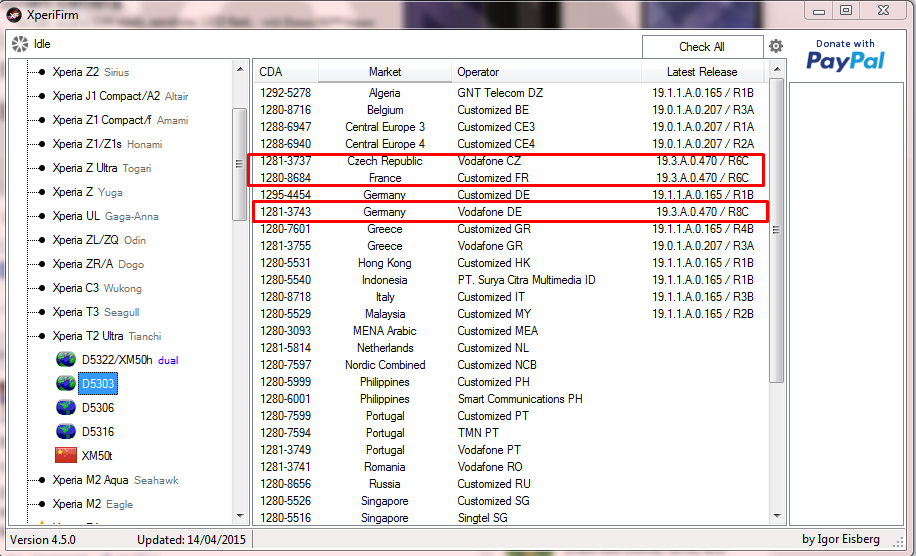
Step 3 : Now place the created ftf file ( from Step 2 ) to C:UsersxxUSERxx.flashToolfirmwares ( where xxUSERxx is your windows username )
Step 4 : Now open Flashtool from the Start Menu
Step 5 : Now click on the FLASH icon of the flashtool which is on the left side of the iconic tab(below the file option-its like a lightning sign).a window will be opened Mode Selector. Check "FlashMode" and press "ok" button.
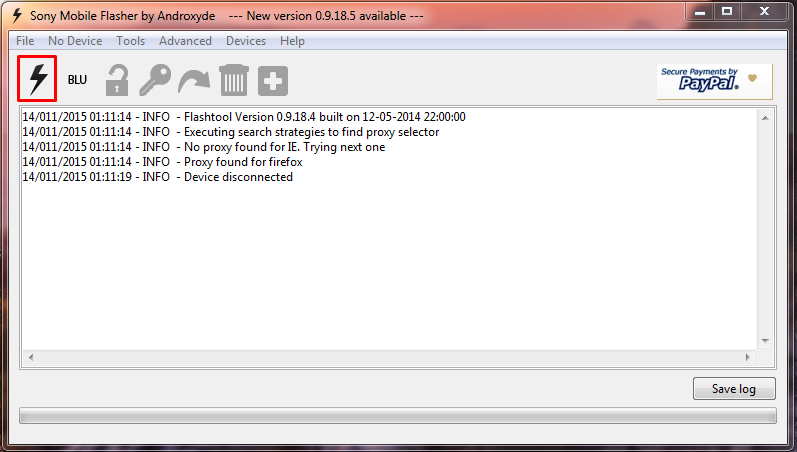
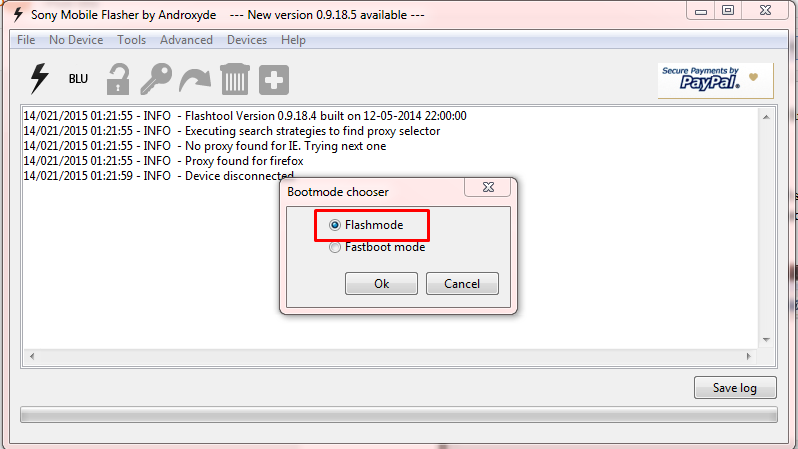
Step 6 : Now Select the Firmware file which you had placed in C:UsersxxUSERxx.flashToolfirmwares in Step 3
Step 7 : Now Click on the Flash Button
Step 8 : Now the flashtool will prepare files for flashing and then you will be prompted to connect phone in flashmode.
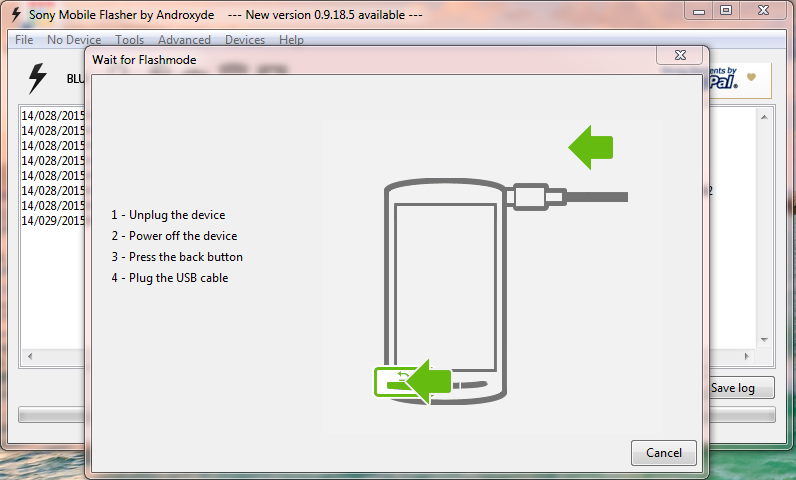
Step 9 :
- Now Power Off your phone and wait for 5 Seconds, then Connect your phone to PC using USB cable while pressing volume down button (-) (Make sure you dont release Volume down button until flashtool starts flashing)
- Flashtool will start flashing firmware it may take some time. ( Now u can release the volume down button )
- After flashing flashtool will prompt you to disconnect you phone. Discconet it and power on your phone (It may take some time for the first boot).
- Enjoy the Official Lollipop Android 5.0.2 on your Xperia T2 Ultra
Feel Free to Comment if you have any doubts ;)
Available link for download